Step components
Each step in a sequence consists of components. Component may be note event, p-lock data, MIDI cc track actions or a condition. The component editor allows you to edit step data precisely and to add some conditional logic for sequencing variety.
Tap on extended steps editor button and select COMP tab to open step component editor. You may also do this by swiping up on a step and selecting COMPONENTS from context menu.
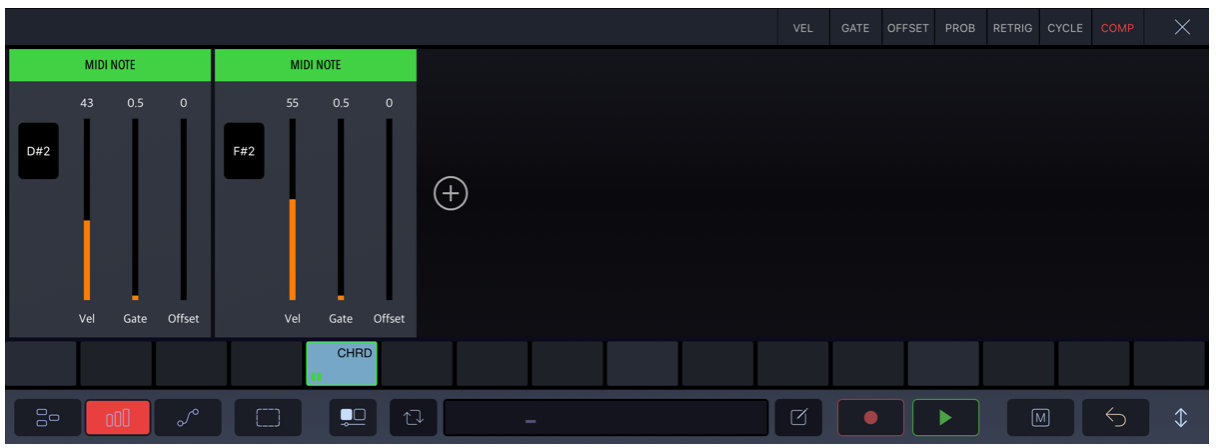
When sequencer reaches a step, all of its components are executed in order, beginning from the left. Conditional component - if condition is not met all succeeding components will not be executed, until next conditional component.
Select step to edit its components. You edit component list the same way as you edit racks. Tap on (+)
Components
Note - Represents a MIDI note event. You can set velocity, gate, offset and note (by holding the note symbol and tapping a key on a piano keyboard).
Retrig - Retriggers all Note components located before the Retrig component.
Jump - Jump to a specified step, resulting in a shorter sequence. A great tool for creating polyrhythms. Use together with conditional components to create random variations.
Param locks - represents all parameter locks in the step. This component is inserted automatically and is just a collective placeholder. You can put a conditional component before to execute parameter locks conditionally.
Cycle condition - The following components are executed on selected pattern passes in the cycle of defined length.
Once condition - The following components will be executed only once at first sequence pass.
Random condition - The following components are executed randomly with the defined probability.
Scene condition - The following components are executed only when the selected Morph is active.
One of many - Randomly select one note from a chord