Track rack
Track is the most important Drambo rack module, that allows the modular environment to interact with sequencer and launcher. Main track rack (available under Main pad) may contain other Track modules. All track racks added to the main rack are stacked below the main track.
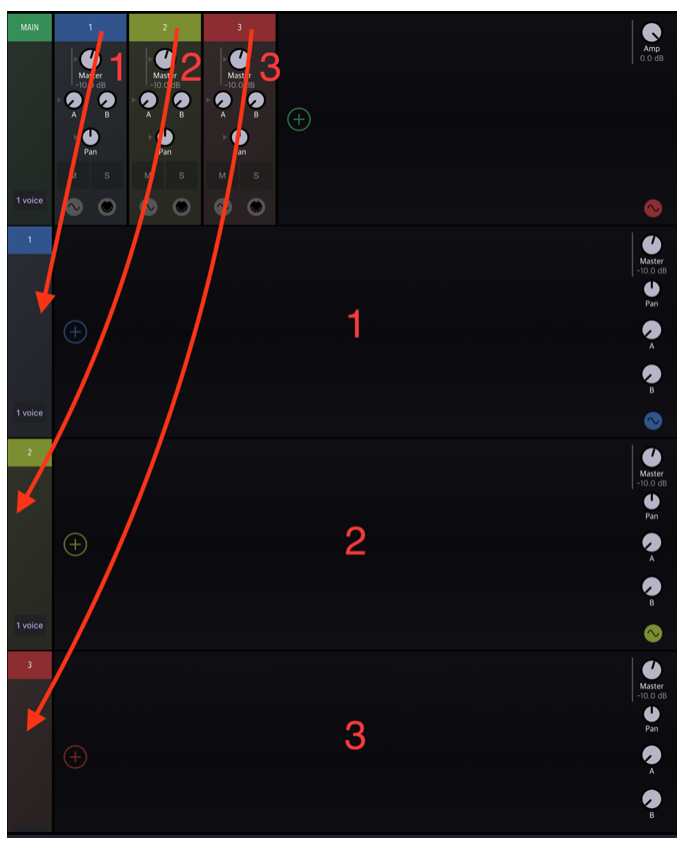
In default template Main rack consists of 8 tracks, 2 send tracks and a Master track.
- All tracks are equal.
- Tracks appears as audio devices.
- You may configure track inputs and outputs in track menu. (tap on track module header).
Configuring track module
→ Tap on Track 1 header
You will see the track module settings menu. Scroll up/down to see all parameters.

Name - set track name
Presets - access track presets
Enabled - enable/disable this track (the same as Mute)
Solo group - assign this track to one of 3 solo groups: A,B,C. Solo on each group works independently, so e.g. when you set Send and Master track to group B and the rest of tracks to group A, soloing "normal" tracks won't affect Send and Master tracks.
Mute style - Audio - track audio will be muted. MIDI - muted track won't receive MIDI events from sequencer.
AUDIO section
Audio from - select audio source for track, this can be Track input, one of 9 available mix busses or External audio input.
Audio to 1,2,3 - Set one of 3 targets the track output is sent to. These targets are represented by 3 knobs on the track module view (by default: Master, A, B). Target may be set to Track module output, one of 9 mix busses or external audio output.
Receives audio - Always or Active track. If Active track is set, track receives signal from selected audio input (Audio from setting) only when track is active. Its usable, when you use Drambo as an external audio processor.
MIDI section
Channel - Choose from which MIDI channel(s) incoming external MIDI events are routed to this track: ANY, 1-16
Note - Pass only one selected MIDI note
Receives MIDI - Active track / always / never. When active track is selected, the track receives external MIDI events only when it is active (current track).
Retrigger - When retrigger is set to On, overlapping MIDI events will cause the Gate signal to be retriggered. Useful for drum sounds. Disable if you use glissando on your track (CV glide module).