Modular processing - introduction
Module
A Module is the basic building block in Drambo. It either generates signals on its own or processes incoming signals. There are over 120 default modules available in the library, divided into categories. You will find oscillators, filters, mixers, modulators, math modules, sequencers, MIDI processors and specific rack modules that hosts your custom racks.
Output sockets are visible only during the connection process.
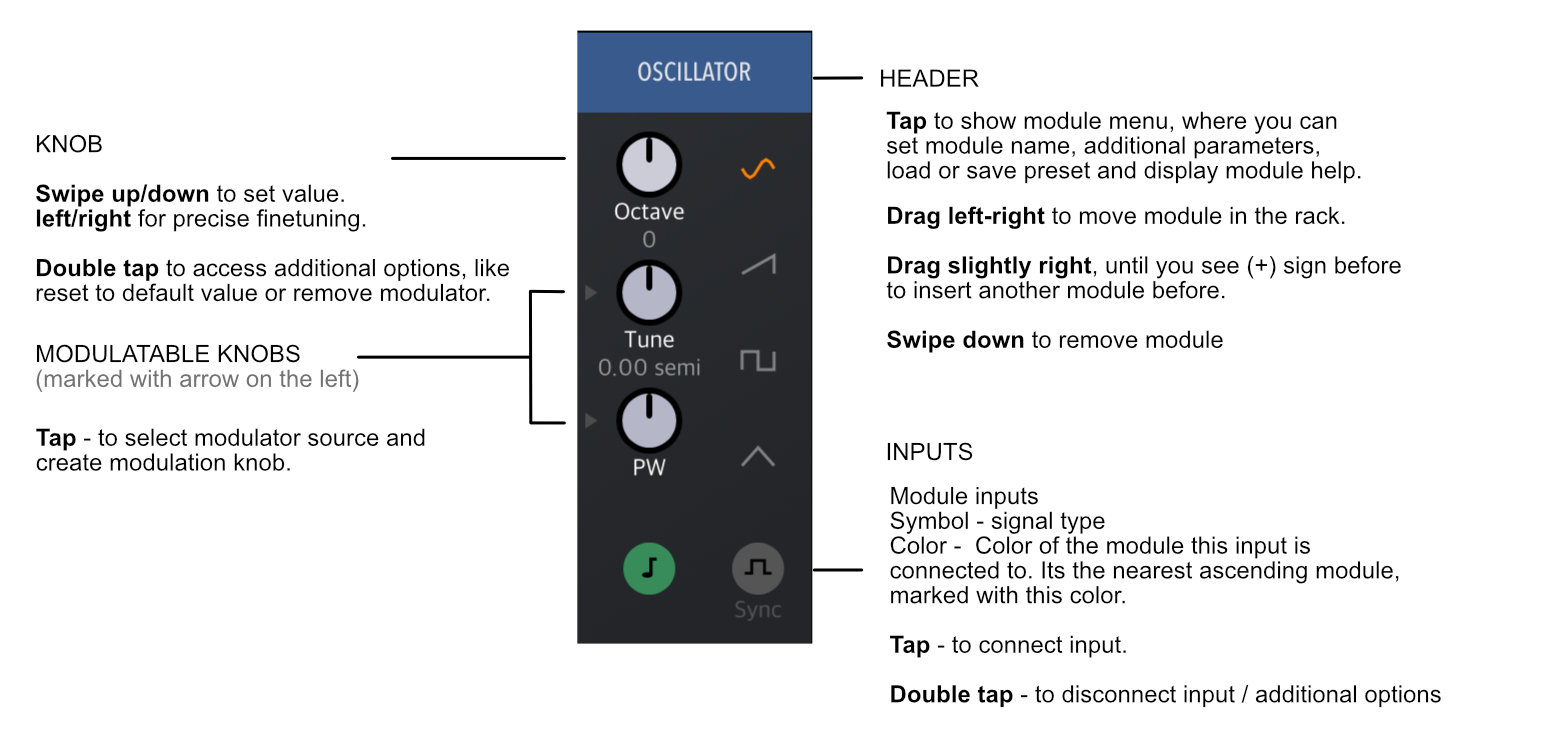
Connections (cables) are distinguished by colors. Connected input sockets have the same color as the module they are connected to.
Tap on a header for additional module options like: name, presets, help, visibility.
You can enable/disable (bypass) any module as well.
Connections and signals
Drambo features the following signal types:
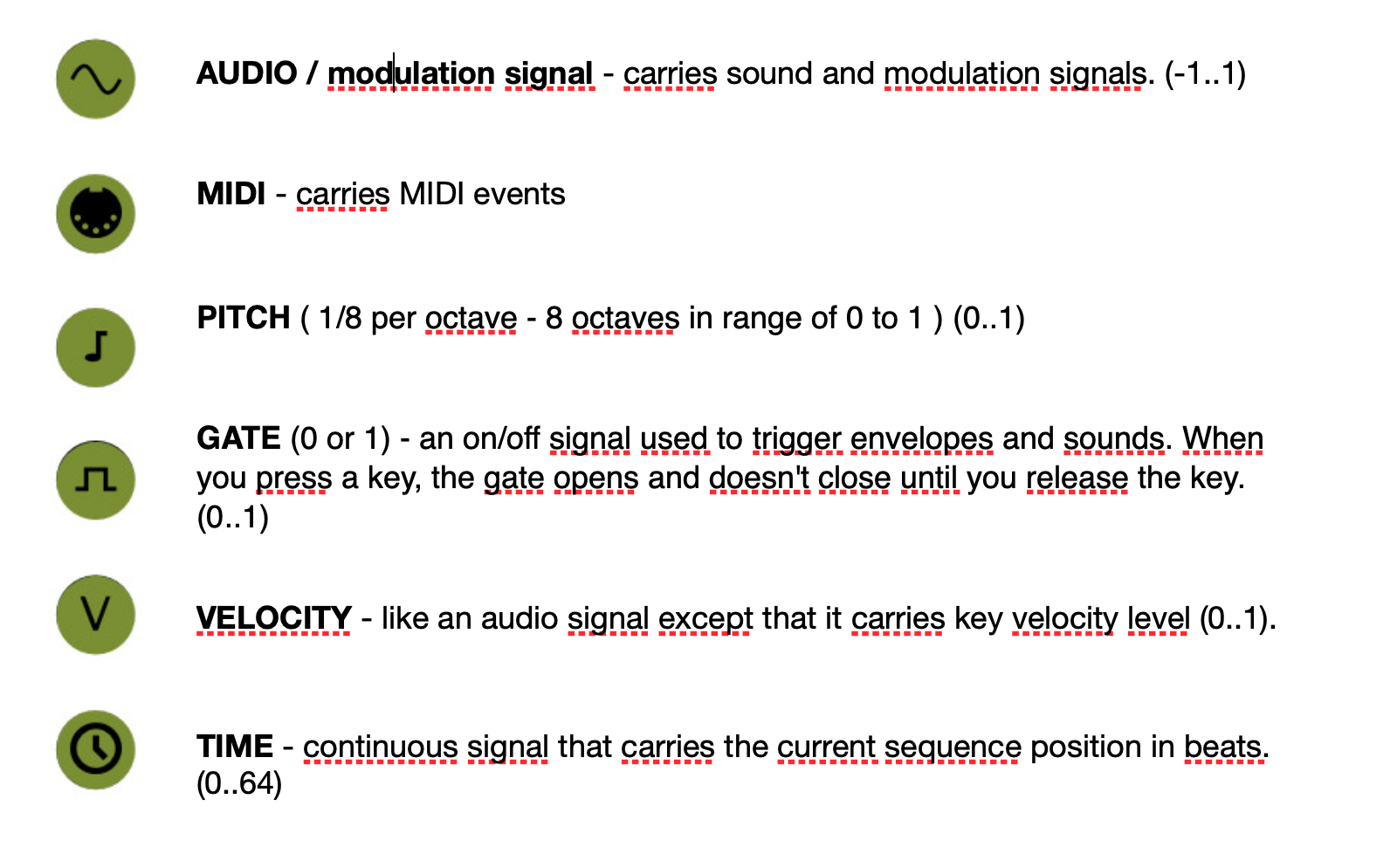
You can connect inputs with outputs of any type, with one exception: MIDI sockets. They can only be connected with other MIDI sockets.
All signals in Drambo are polyphonic and stereo by nature.
Polyphony and stereo information is propagated through connected modules. e.g. a Module that gets a polyphonic/stereo signal works polyphonically and outputs the same signal type.
TIP
In order to save CPU, if you don't need a polyphonic signal throughout your whole patch, use the Poly to mono module. Some modules marked with (1) do this by default (e.g. Reverb).
Modularity
Modules are organized in racks. Some modules may contain other modules in their internal racks. e.g. Track, Instrument rack, Delay rack.
Signals flow from left to right and then to succeeding racks. If you want module B to be modulated by module A, make sure A is located before B.
Connections are color coded. Module input has the same color as the module it is connected to. Colors are managed automatically.
Knobs with a small triangle symbol on the left are modulatable. For each modulation source connected to a knob, a new modulation amount knob appears.
When you insert a new module, required input ports are automatically connected according to ascending modules and signal type. You can change connections later.
Module output ports are visible only during the connection process.
An example rack with corresponding structure. Take a look at sockets and modules colors and how they express signal flow.
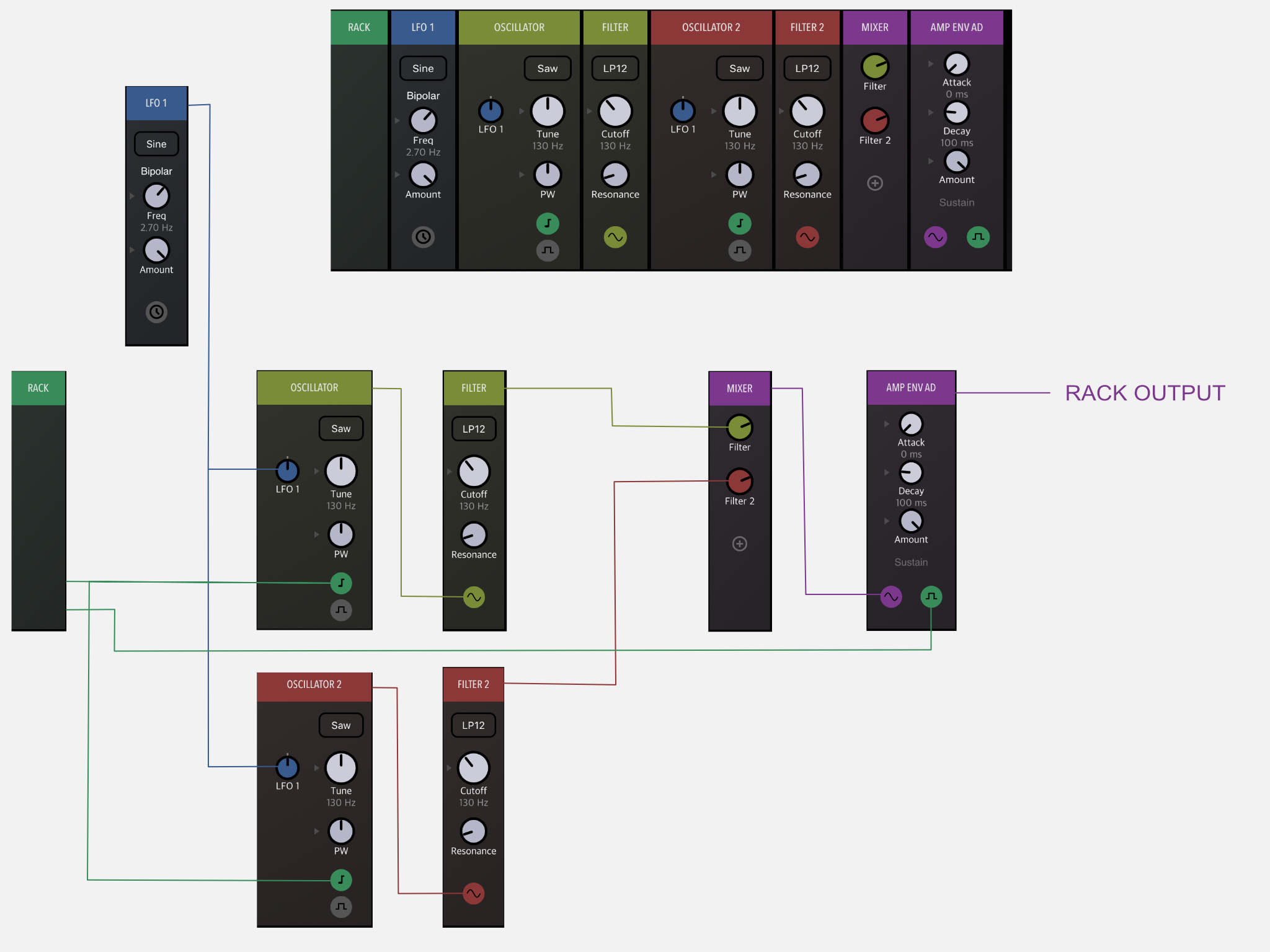
There are no instant feedback routings in Drambo. This helps keeping modules well organized and allows you to have up to 8 polyphonic stereo voices in the rack :). You may achieve delayed feedback by using e.g. the Delay rack module or use modules that offer functionality that is commonly achieved by using instant feedback loops.